Response Templates let you send submission data with a link, so your users can submit pre-made or automatically generated responses.
Creating a Template
To get started, click the Table Settings button, and select New Template.
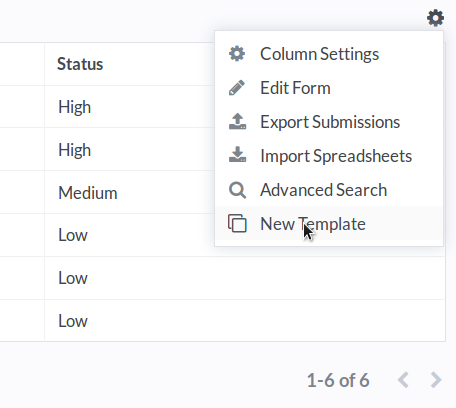
Adding Field Data
Fill out the form's fields with the values your Response Template should contain, then Submit it.
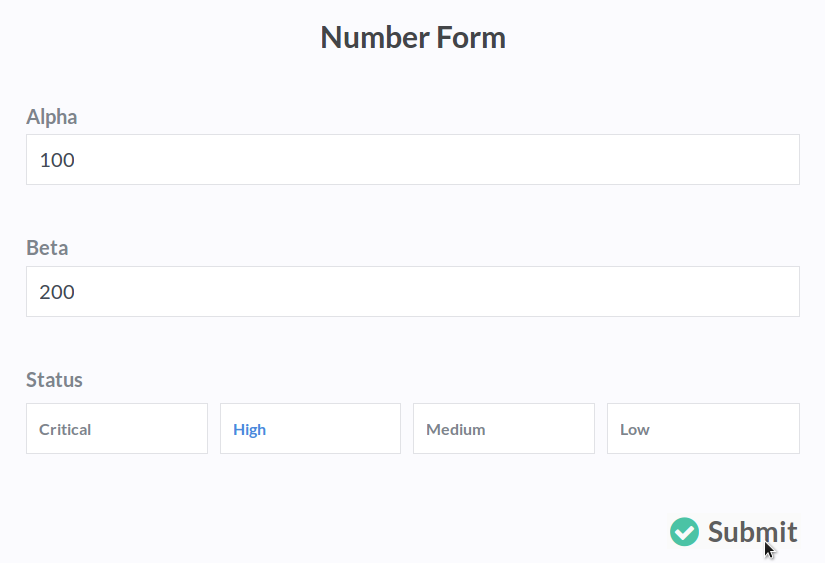
Authorizing a Submission
When you've submitted the template form, you'll be redirected to a page with the data you entered. You can share the link with your users to give them pre-made submissions, or allow them to submit repeated data easily. Please keep in mind that users do still need Create permission for the form to use this page. If you're trying to build a more complex system for unauthorized users to submit data, try making a Procedure triggered by a POST request.
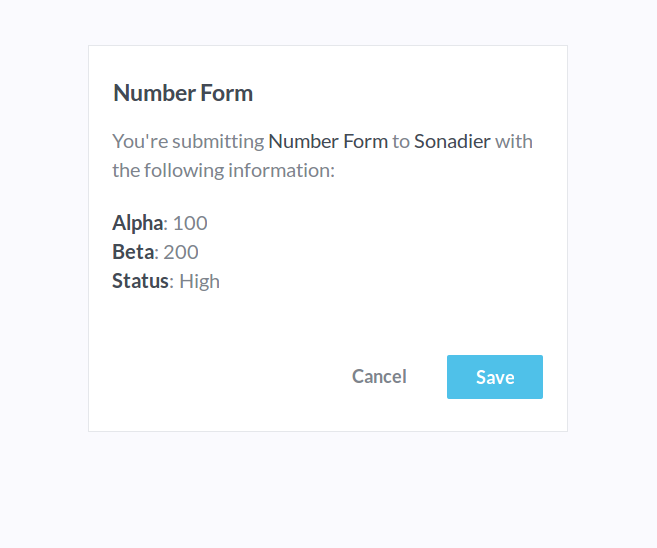
Generating Templates
Field data is sent directly with template links, and you can edit it or generate it automatically with your own scripts. Sending data with links is usually reserved for web developers, so there are several important notes that general users should be aware of. In the example below, replace {{organization}} with your organization's subdomain, and {{form}} with the form's 10-character permalink.
https://{{organization}}.sonadier.io/{{form}}/authorize?submission[field_name]=Field+Name+Value&submission[example_field]=Example+Field's+Value
- Replacing spaces with plus signs is generally considered best practice, but most modern browsers will accept either format.
- Data should be sent using a field's Variable Name. By default they are lowercased versions of the field's names, with spaces replaced by underscore characters. For example, "Field Name" becomes "field_name".
- Surrounding the variable name with submission[ and ] is required.
- A ? must be added before the first parameter, and &'s must be added between them. If you're only sending data for one field, no &'s are required.
Encoding Submission Data with Base64
If you'd like to hide submission data from the link's text, or ensure compatibility with older browsers, data can also be sent in Base64 (compliant with RFC 4648). Use the b64 URL parameter to send base64-encoded submission data.
https://{{organization}}.sonadier.io/{{form}}/authorize?b64=c3VibWlzc2lvbltmaWVsZF9uYW1lXT1GaWVsZCtOYW1lK1ZhbHVlJnN1Ym1pc3Npb25bZXhhbXBsZV9maWVsZF09RXhhbXBsZStGaWVsZCdzK1ZhbHVl