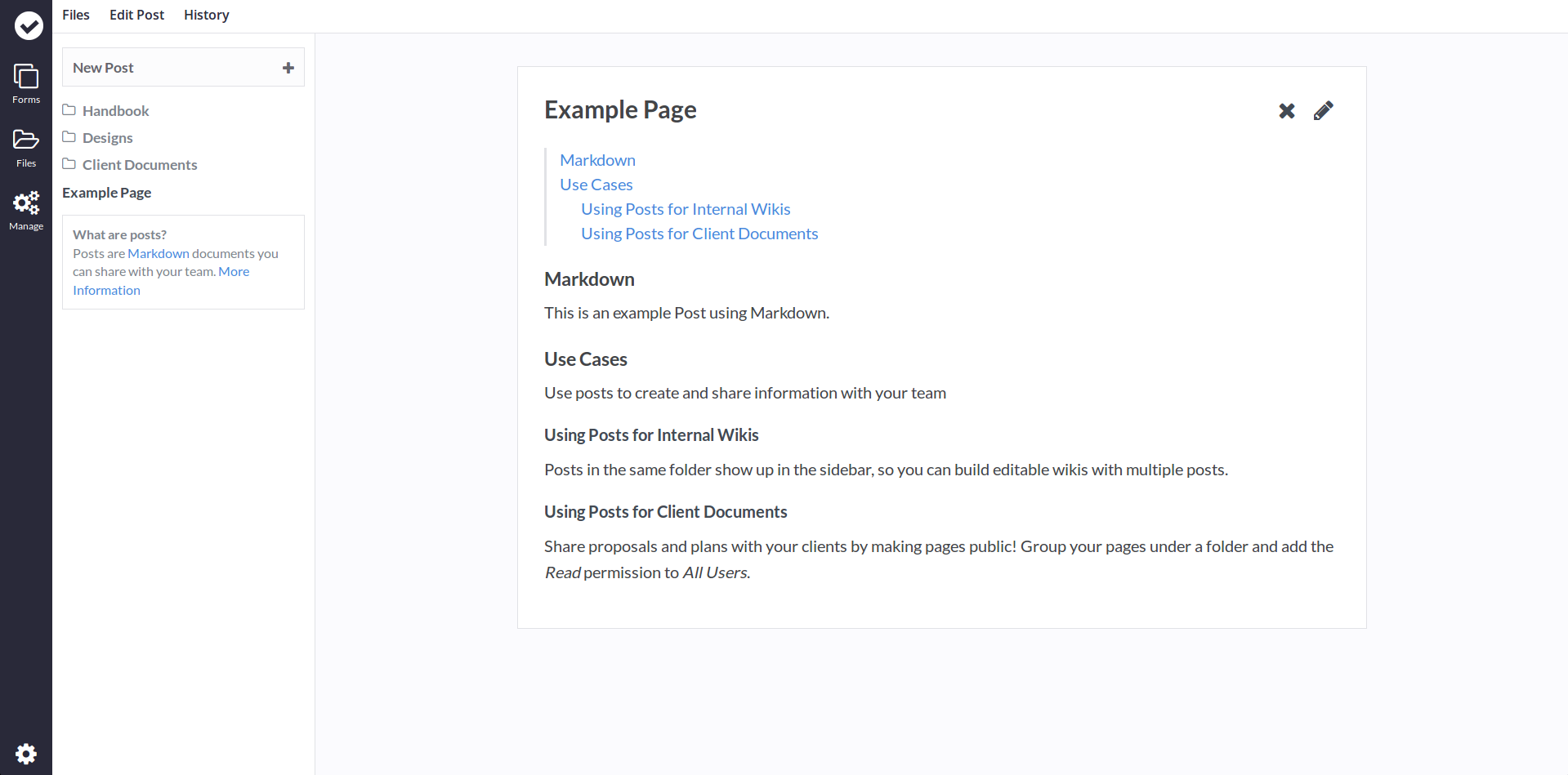Posts are text documents that you can share with your organization. They can be used for Knowledge Management, documenting information for business processes, or made public to share with clients. All changes are logged and can be rolled back. Group posts into folders to add permissions for viewing, editing, or deleting.
All users with the Upload Files permission will be able to make posts in the top level of the File Manager. You can restrict page creation inside specific folders using the Folder Manage permission.
Creating Posts
- Open your Files section
- Select New Post in the menu
Formatting Posts
Posts are formatted with Markdown. If you don't need any special formatting like bolded text or italics, you can ignore Markdown and write normally. When you're done writing your post, click Save Page to finish.
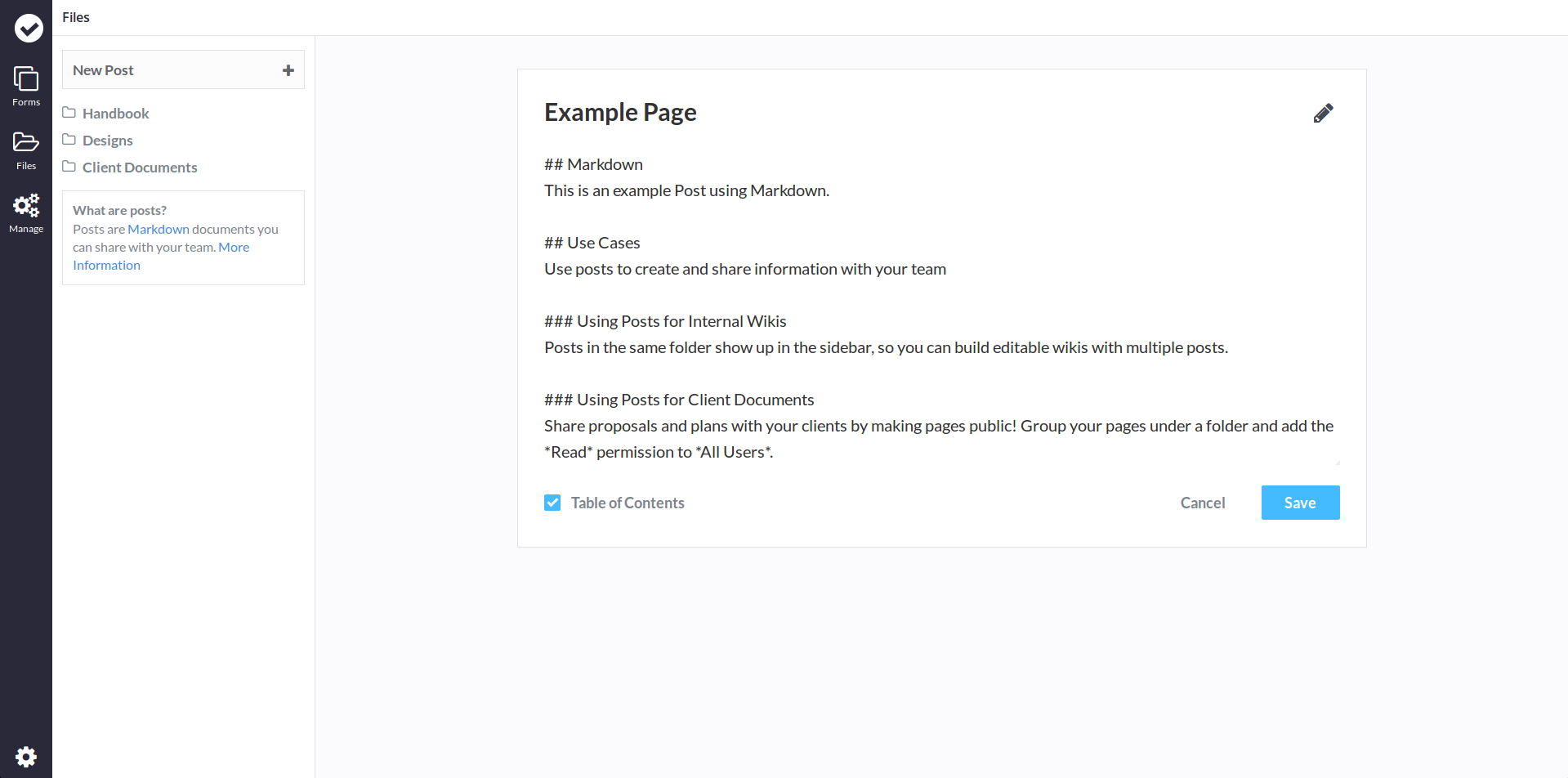
View and share your page
If your post is directly in the File Homepage, all staff members of your organization will be able to view it. If it's in a folder, it can be viewed by all users with Read permission for the folder.